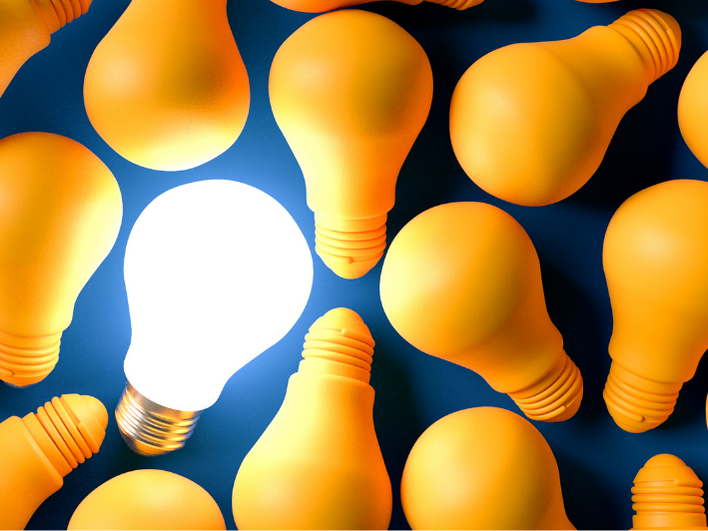PURPOSE
“Learn how to use Microsoft Word with our comprehensive course, ‘Microsoft Word Intermediate and its Functions.’ This course guides you through the intricacies of Microsoft Word Intermediate, covering essential functions and techniques. Discover how to effectively work with tables and charts, change document styles, and manipulate pictures and graphics.
COURSE CONTENT
Unit 1: Working with tables and charts
- Sorting table data
- Controlling cell layout
- Creating a chart
Unit 2: Creating formats using styles and themes
- Creating and modifying text styles
- Creating and modifying lists and table styles
- Applying themes to documents
- Inserting footnotes and end-notes
Unit 3: Using images in a document
- Resizing an image
- Adjusting image correction options
- Adjusting image colours
- Applying artistic effects
- Removing the background from an image
Unit 4: Creating custom graphic elements
- Creating and formatting text boxes
- Using SmartArt graphics
- Adding text effects
Unit 5: Regulating text flow
- Inserting section breaks
- Inserting columns
- Formatting a column
Unit 6: Using templates
- Creating a document using a template
- Creating a template
Unit 7: Using mail merge
- Introduction to mail merge
- Performing a mail merge
DELIVERY
Duration: 1 Day
Delivery: Classroom/Online
ACCREDITATION
5 Day Courses: Participants will receive a SpecCon Holdings certificate upon completion of all courses.
1 Day Courses: Participants will receive a SpecCon Holdings certificate upon completion of this course.
HOW TO USE MICROSOFT WORD
Microsoft Word Intermediate techniques
- Intermediate-level document formatting in Microsoft Word
- Advanced text editing and styling techniques
- Working with tables and advanced formatting options
- Collaboration features and version control in Word
- Intermediate-level mail merge and data integration
- Customizing and optimizing templates in Microsoft Word
- Mastering page layout and section breaks
- Advanced document organization and navigation in Word
- Utilizing styles and themes effectively
- Intermediate-level graphics and multimedia integration
- Managing references and citations in Microsoft Word
- Efficient use of headers, footers, and page numbering
- Intermediate-level document security and protection