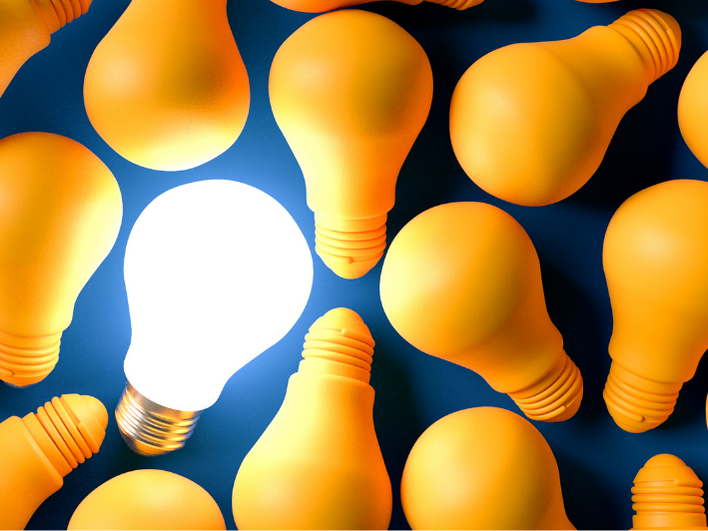PURPOSE
The Microsoft Word Basic online course serves as a simplified version of Microsoft Word, designed for users who require fundamental word processing capabilities without the complexities of the full-featured application.
COURSE CONTENT
Unit 1: Getting started
- Identifying the components of the Word interface
- Customising the quick access bar
- Creating a new Word document
- Opening and displaying a document in different views
- Saving a Word document
- Print preview and printing a document
- Accessing help in Word
Unit 2: Editing a document
- Selecting text in Word
- Cut, copy and paste
- Undo and redo commands
- Finding and replacing text
Unit 3: Formatting text and paragraphs
- Applying different font options to text
- Setting borders in a document
- Highlighting text
- Adding shading to a document
- Using format painter to format text
- Creating bulleted and numbered lists
- Applying styles
- Adjusting spacing options in a document
- Adjusting the paragraph alignment of text
Unit 4: Adding tables
- Inserting tables
- Formatting a table
Unit 5: Inserting graphic objects
- Inserting symbols and special characters
- Inserting graphics
Unit 6: Controlling Page Appearance
- Adding a watermark and page colour to a document
- Adding headers and footers
- Controlling page layout
Unit 7: Proofing of a document
- Proofing a document
- Automatic field added capability
DELIVERY
Duration: 1 Day
Delivery: Classroom/Online
ACCREDITATION
Day Online Course: Participants will receive a SpecCon Holdings certificate upon completion of all courses.
Day Online Course: Participants will receive a SpecCon Holdings certificate upon completion of this course.
HOW TO USE MICROSOFT WORD
Microsoft Word Intermediate techniques
- Intermediate-level document formatting in Microsoft Word
- Advanced text editing and styling techniques
- Working with tables and advanced formatting options
- Collaboration features and version control in Word
- Intermediate-level mail merge and data integration
- Customizing and optimizing templates in Microsoft Word
- Mastering page layout and section breaks
- Advanced document organization and navigation in Word
- Utilizing styles and themes effectively
- Intermediate-level graphics and multimedia integration
- Managing references and citations in Microsoft Word
- Efficient use of headers, footers, and page numbering
- Intermediate-level document security and protection