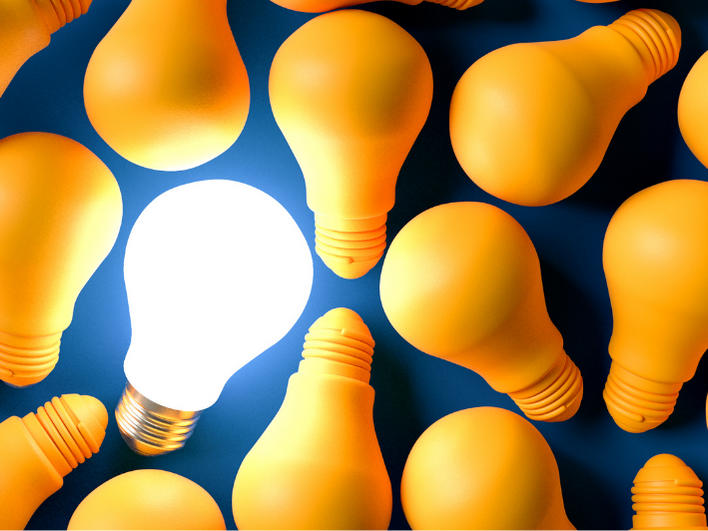PURPOSE
This online course explains how a database works and goes on to explore its components. Microsoft Access is an easy-to-use information management tool employed
to create customisable database applications. It assists with storage of information for reference, reporting and analysis. It can help manage related data more
efficiently than Microsoft Excel or other spreadsheet applications.
The course covers how to create table relationships and set primary and foreign keys, create queries and apply record groupings
COURSE CONTENT
Unit 1: Introduction
- Identifying elements of the Access interface
- Different types of databases in Access
- Exploring database components
- Exploring different databases
- How to create an Access database
- Using the Help function
Unit 2: Tables
- Database fields, records and columns
- Creating tables
- Setting field properties
- Manipulating table design
- Manipulating table data
- Deleting a table
Unit 3: Relationships
- Setting primary and foreign keys
- Creating table relationships
- Editing relationships
- Exploring sub data sheets
Unit 4: Queries
- Creating select queries
- Extending queries with criteria and running a query
- Using calculated fields in a query
- Applying record groupings
Unit 5: Forms
- Using auto form wizard, creating a form manually and modifying a form
Unit 6: Reports
- Creating an auto report, using report wizard, imitations on reports and how to print
DELIVERY
Duration: 1 Day
Delivery: Classroom/Online
ACCREDITATION
5 Day Courses: Participants will receive a SpecCon Holdings certificate upon completion of all courses.
1 Day Courses: Participants will receive a SpecCon Holdings certificate upon completion of this course.
Learn Microsoft Access Online
Here are step-by-step instructions on how to use Microsoft Access:
- Microsoft Learn
- Create Tables
- Create a New Database
- Create Relationships
- Build Queries
- Design Forms
- Generate Reports
- Implement VBSA
- Export and Import Data
- Backup your Database
- Compact and Repair Database
- Security and User Permissions
- Close and Save