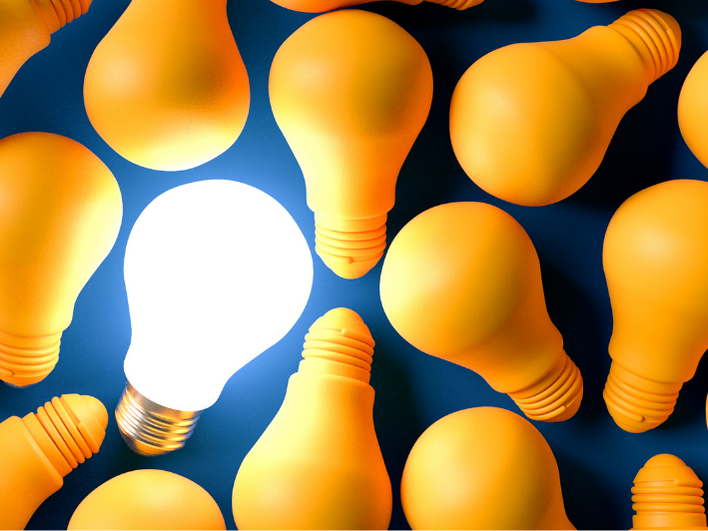Microsoft Excel’s fundamental and intermediate functionalities is advantageous, it may not be adequate for fulfilling the complex financial accounting requirements of a large corporation. To cater to the needs of a major company, a deeper understanding of the software is necessary, as merely automating basic mathematical tasks in a simple balance sheet might not be sufficient.
This online course will equip you with the skills to significantly improve your company’s control of its financials.
The following topics are covered:
• Creating reports from multiple sources
• Simplifying reporting
• Reconciliation model
• Creating reports where actuals, budgets and prior years change with lists
• Compiling an age analysis in five minutes
• Amortisation tables
Unit 1: Create reports from multiple sources
- Creating a pivot table to use as a database
- Consolidating multiple pivot tables
- Updating multiple pivot tables
Unit 2: Converting multiple columns into a single database format
- Converting multiple columns into a single database format
Unit 3: Simplifying Reports
- Introduction
- Setting up the structure
- Checking source data
- Consolidating source data
- Creating a mapping table, mapping data and validating mapping
- Complete the report
Unit 4: Automatic reconciliations
- Introduction
- Numbering data automatically and making it unique
- Steps in reconciling data (one list)
- Reconciling two lists
Unit 5: Reporting by using the indirect formula
- Introduction
- Using indirect formula to report on column format data
Unit 6: Compiling an age analysis
- Introduction
- Fixing the dates and calculating the number of days old
- Creating the mapping table
- Finishing the age analysis and reporting
Unit 7: Amortization tables
- Amortization table where the rates stay consistent
- Amortization tables where the rates and capital payments can change
Unit 8: Cash flows
- Introduction
- Fixing the signage
- Creating adjustment columns
- Creating a mapping table
- Finishing the cash flow statement
Duration: 1 Day
Delivery: Classroom/Online
5 Day Courses: Participants will receive a SpecCon Holdings certificate upon completion of all courses.
1 Day Courses: Participants will receive a SpecCon Holdings certificate upon completion of this course.
Financial Modeling Courses
Here's a comprehensive list of what you should learn in financial modeling
- Understanding Financial Statements
- Excel Proficiency
- Creating Reports
- Cash Flows
- Budgeting and Variance Analysis
- Valuation Techniques
- Scenario Analysis
- Capital Budgeting
- Financial Ratio Analysis
- Compiling an Age Analysis
- Risk Management
- Communications and Presentation Skills
- Advanced Excel Tools and Add-ins
- Financial Modeling Courses and Certifications