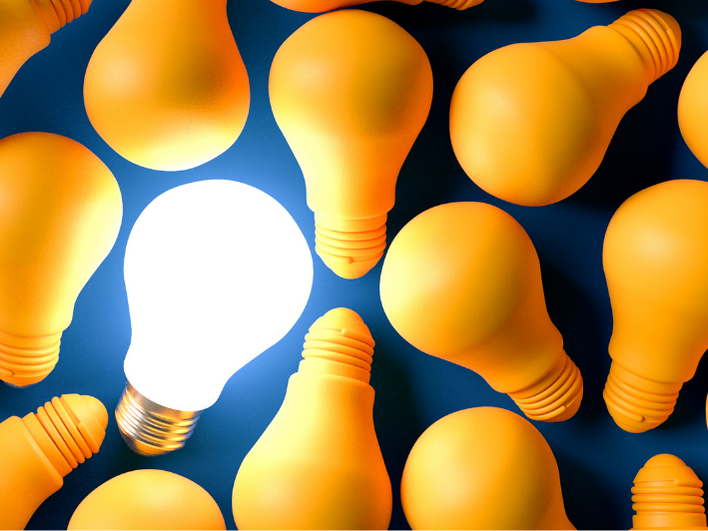MICROSOFT WORD ADVANCED
PURPOSE
The advanced phase of our Word training online course takes you into a more in-depth world of the diverse ability and full functionality of the Microsoft Word program.
We demonstrate advanced user techniques to position you ahead of the rest and enable you to produce complex, industry-competitive applications of various Word documents.
COURSE CONTENT
Unit 1: Collaborating on documents
- Sending a document as an attachment
- Reviewing a document: Tracking changes
Unit 2: Adding reference marks and notes
- Adding captions and a table of figures
- Adding cross references
- Adding and removing bookmarks
- Inserting hyperlinks
- Inserting footnotes and endnotes
- Adding citations and placeholders
- Adding a bibliography
Unit 3: Simplifying and managing long documents
- Inserting blank and cover pages
- Inserting an index
- Inserting a table of contents
- Adding a table of authorities
Unit 4: Securing a document
- How to work with hidden text
- Setting formatting and editing restrictions
- Setting a password for a document
Unit 5: Macros
- Recording a macro
DELIVERY
Duration: 1 Day
Delivery: Classroom/Online
ACCREDITATION
5-Day Online Course: Participants will receive a SpecCon Holdings certificate upon completion of all courses.
1-Day Online Course: Participants will receive a SpecCon Holdings certificate upon completion of this course.
HOW TO USE MICROSOFT WORD ADVANCED
Microsoft Advanced Word document techniques
– Expert-level Word document formatting
– Advanced text manipulation in Microsoft Word
– Mastering document styles and themes
– Advanced page layout and section breaks in Word
– Document automation and templates in Word
– Advanced graphics and multimedia integration
– Efficient use of headers, footers, and page numbering
– Advanced collaboration features in Word
– Expert-level reviewing and editing tools
– Advanced references and citations in Microsoft Word
– Document security and protection techniques
– In-depth knowledge of track changes and comments
– Advanced mail merge and data integration
– Customizing Word settings for optimal efficiency
– Time-saving shortcuts for advanced Word users.