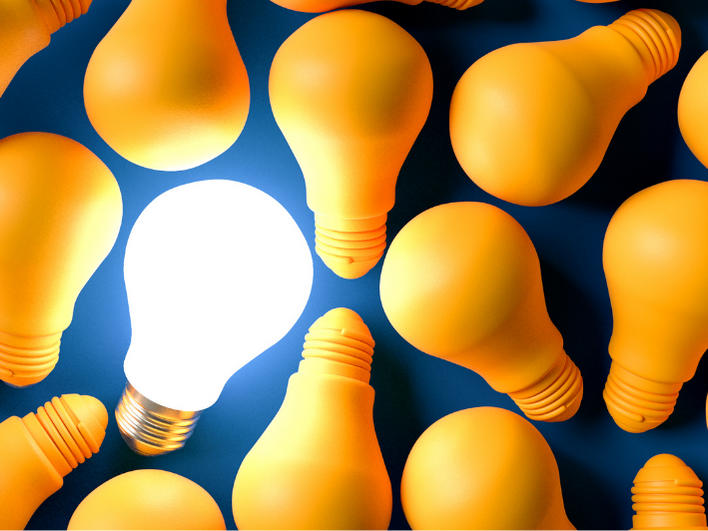MICROSOFT VISUAL BASICS
Microsoft Visual Basic is a programming in Excel online course. Although the course is different from run-of-the-mill formulas, advanced Excel knowledge is required. On the first day, you will become familiar with the various functions, while on the second day, you will take part in ‘practicals’ where you apply the newly gained knowledge to different scenarios and become confident in practical use.
Unit 1: VBA coding – where to start
- Developer toolbar
- Understanding coding for macros
Unit 2: Basic functions
- Referencing to sheets
- Referencing to ranges
- Declaring a variable
Unit 3: User forms
- Inserting a basic user form
- Opening and closing user forms
- Labels, text boxes and lists
- Checkboxes, option boxes and toggle boxes
Unit 4: Formulas
- IF formulas
- Nested IF formulas
- Other formulas
Unit 5: Loops
- Loops
- Using different modules for different macros and naming them with statements
Unit 6: Finishing your program
- Testing and debugging
- Protecting your code
Unit 7: Other codes
- Protecting sheets and unprotecting sheets with coding
- Message boxes
- Hiding and unhiding sheets, rows and columns with coding
- Inserting, deleting and renaming sheets
- Cleaning cells
- Running a code when opening a workbook
- Using the personal macro workbook to save different codes and how to add codes to the customised ribbon
Unit 8: More complicated programs explained
- Building a navigational sheet with buttons and userforms
- Creating a userform which updates a database every time you change the database
Unit 9: Free codes to use
- Opening multiple files and importing data
- Unhiding all sheeting in a file
- Listing all the sheet names in specific files
Duration: 1 Day
Delivery: Classroom/Online
5 Day Courses: Participants will receive a SpecCon Holdings certificate upon completion of all courses.
1 Day Courses: Participants will receive a SpecCon Holdings certificate upon completion of this course..
Microsoft visual basics programming tips
Here are some programming tips for Microsoft Visual Basic (VB)
- Understanding the Basics
- Object-Oriented Programming (OOP)
- Error Handling
- User Interface Design
- Code Modularity
- Comments and Documentation
- Variable Naming
- Testing and Debugging
- Optimizing Performance
- Version Control
- Security Considerations
- Loop
- Utilize Visual Studio Features
- Security Considerations