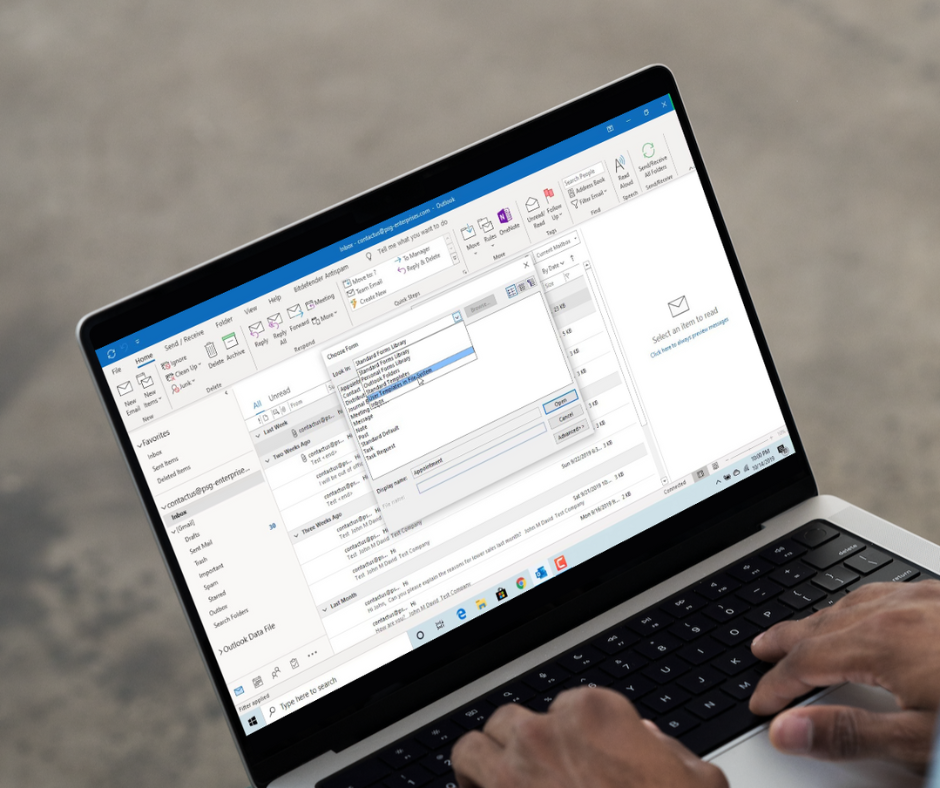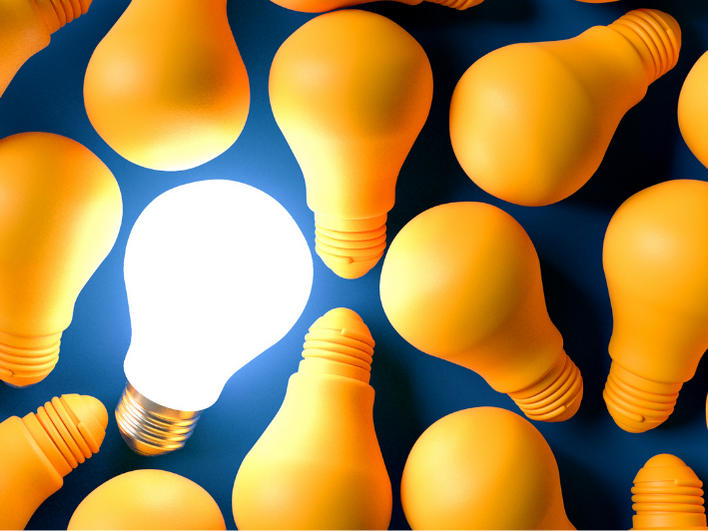MICROSOFT OUTLOOK
PURPOSE
Microsoft Outlook is a communication software program used for email, calendar and task management. In this online course, you will learn how to organise your inbox
and simplify your life. There are many features to help you work not only faster but smarter as well. Enrol now and learn with our online course the basics of Microsoft Outlook 365 that you can use in the workplace.
Outcome
Learn how to compose and manage messages using Microsoft Outlook. Attach, preview and save attachments. Send an automatic reply
and filter through emails. View and customise your calendar. Be able to schedule appointments and
meetings. Manage meeting requests and be able to create a distribution list to reach your
contacts. Be able to create and manage tasks, import and export Microsoft Outlook files and be well versed
in email etiquette.
COURSE CONTENT
Unit 1: Electronic mail
- Navigating the Microsoft Outlook interface and changing the current view
- Opening Microsoft Outlook, creating and sending emails and closing Microsoft Outlook
- Formatting, using the spellchecker option and deleting messages
- Working with multiple messages and copying text
- Identifying the sender, replying, forwarding and saving draft messages
- Moving, copying and recalling or replacing an email message
- Attaching a file to an email and removing an attachment
- Previewing, opening and saving an attachment
- Creating, editing and attaching a signature to an email
- Sending an automatic out of office reply email
- Flagging, prioritising and adding reminders to emails
- Organising and sorting emails
- Searching and filtering through emails
Unit 2: Calendar
- Viewing and customising the calendar
- Mailing, printing and sharing your calendar
- Creating and editing an appointment
- Creating and editing recurring meetings
- Inviting others to a meeting
- Replying to a meeting request
- Keeping track of meeting responses
Unit 3: Contacts
- Creating and editing contacts
- Creating a distribution list and saving contact details
Unit 4: Tasks
- Creating and editing a task
- Assigning a task and responding to a task request
Unit 5: More functions
- Importing and exporting Microsoft Outlook files.
- Using categories for emails, calendars and
contacts - Sharing and opening another user’s calendar
- Printing an email
Unit 6: Email etiquette and legislation
- Sending emails
- Attachments and forwarding
- Formatting emails
DELIVERY
Duration: 1 Day
Delivery: Classroom/Online
ACCREDITATION
5 Day Courses: Participants will receive a SpecCon Holdings certificate upon completion of all courses.
1 Day Courses: Participants will receive a SpecCon Holdings certificate upon completion of this course.
HOW TO USE MICROSOFT OUTLOOK
Here is a step-by-step guide on how to use Microsoft Outlook
- Setting Up Outlook
- Navigating the Outlook Interface
- Managing Emails
- Managing Contacts
- Scheduling and Managing Calendar
- Task Management
- Setting Up Rules
- Out of Office (Automatic Replies)
- Customizing Outlook
- Syncing with Mobile Devices
- Security and Junk Email