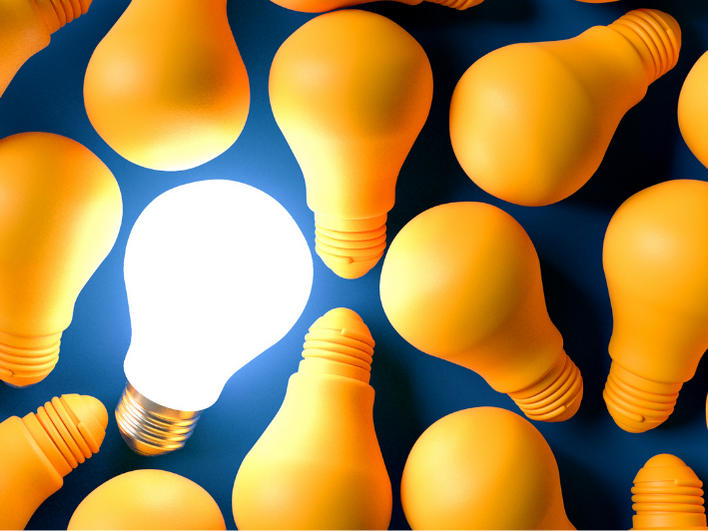MICROSOFT EXCEL BASIC
PURPOSE
The purpose of a Microsoft Excel Basic course is to provide individuals with a solid foundation in using Microsoft Excel, a widely used spreadsheet application. The course aims to equip participants with the essential skills and knowledge needed to efficiently navigate and utilize Excel’s core features and functionalities.
COURSE CONTENT
Unit 1: Getting started
- Identifying the elements of the Excel interface
- Customising the Excel interface
- Creating a basic worksheet
- Opening and saving
Unit 2: Performing calculations in an Excel worksheet
- Creating formulas in a worksheet
- Inserting functions in a worksheet
- Copying and pasting formulas
- Calculating formulas over multiple sheets
Unit 3: Modifying an Excel worksheet
- Editing worksheet data
- Finding and replacing data
- Copy, cut, paste and BODMAS
- Automatic fill
Unit 4: Modifying the appearance of a worksheet
- Applying font properties
- Adding borders and colours to cells
- Aligning content in a cell
- Applying number formatting
- Applying cell styles
- Adjusting the row height and column width
- Inserting and deleting rows and columns
DELIVERY
Duration: 1 Day
Delivery: Classroom/Online
ACCREDITATION
5 Day Courses: Participants will receive a SpecCon Holdings certificate upon completion of all courses.
1 Day Course: Participants will receive a SpecCon Holdings certificate upon completion of this course.
HOW TO USE EXCEL
Mastering the learn of Excel Skills Courses means:
- In-depth understanding of Excel functions and formulas
- Proficiency in spreadsheet management and organization
- Advanced data analysis skills using Excel
- Competence in creating and formatting Excel spreadsheets
- Knowledge of time-saving techniques and shortcuts in Excel
- Ability to use advanced features for automation and efficiency
- Expertise in utilizing Excel for various tasks, from basic to complex
- Skills in data visualization and reporting using Excel
- Familiarity with Excel’s capabilities for financial modeling or statistical analysis
- Comprehensive understanding of Excel’s role in business and data management.